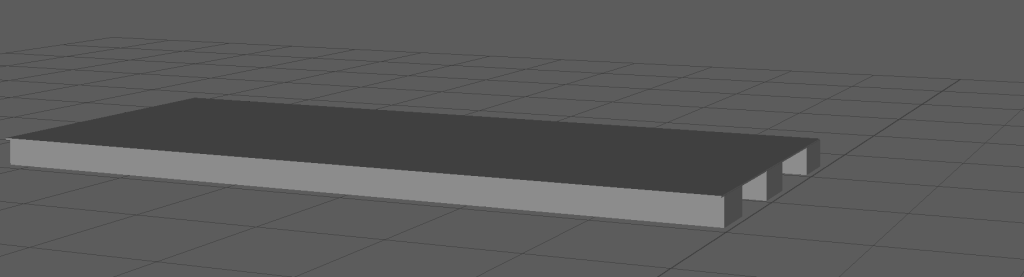
To start with I made the base of the bench with a plane, which i thinnly extruded, and 3 cubes i widened to beams. I was just trying to get the rough size of the bench here
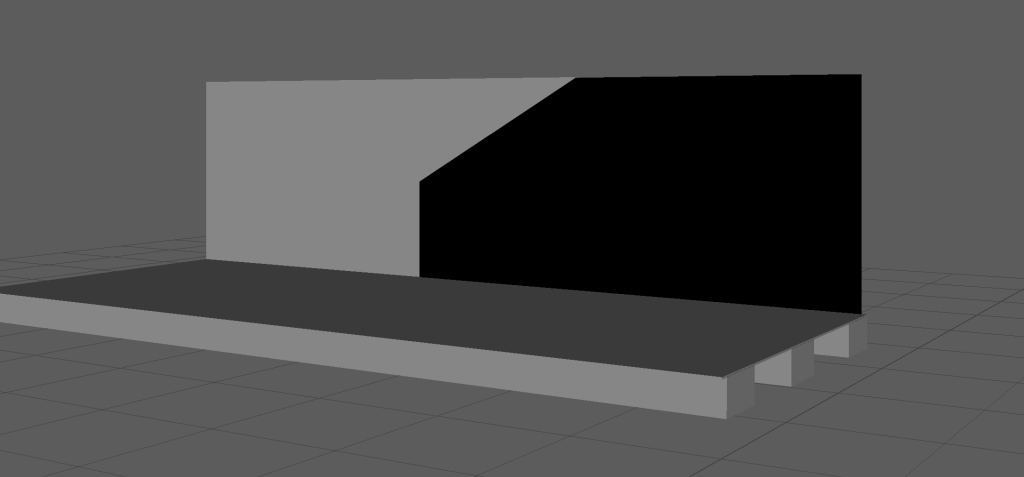
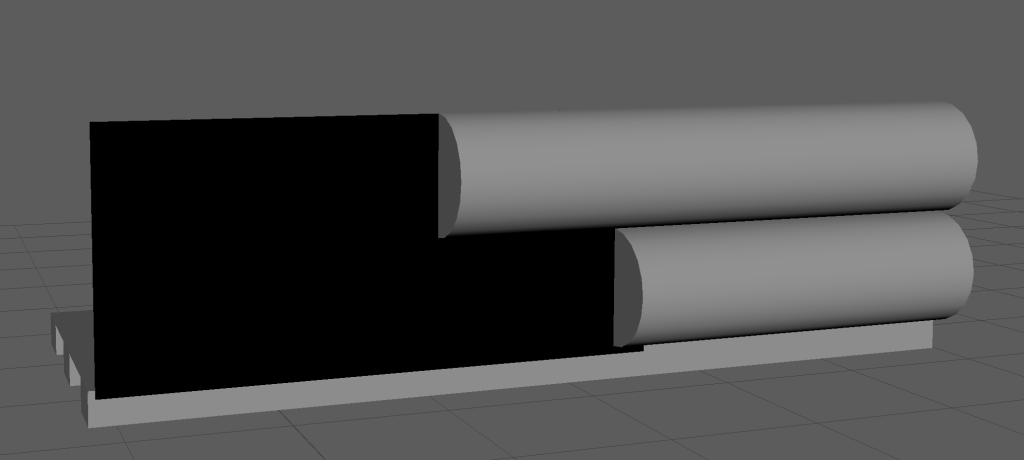
Next I used two cyliders which I deleted half of and then bridged the gap to create cut log shapes, and then a plane which I used the knife tool to make more like a roughly cut peice of metal. I also extruded it slightly, I had an issue a couple of times after I deleted bits of it of it going black but my friends helped me fix that over discord, so it’s corrected in later screenshots.
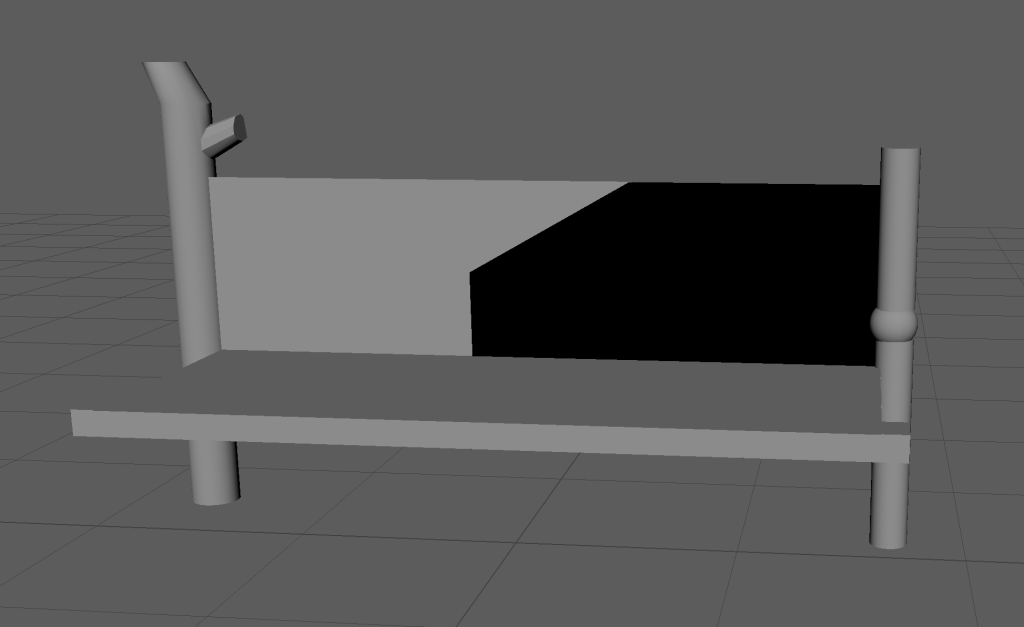
On one side I used a cylinder that I extruded and bent in different ways to look like a tree branch, on the other I used two cylinders and a sphere to look like a robot arm type thing, as it looked like a ball joint you’d find in a doll or robot.
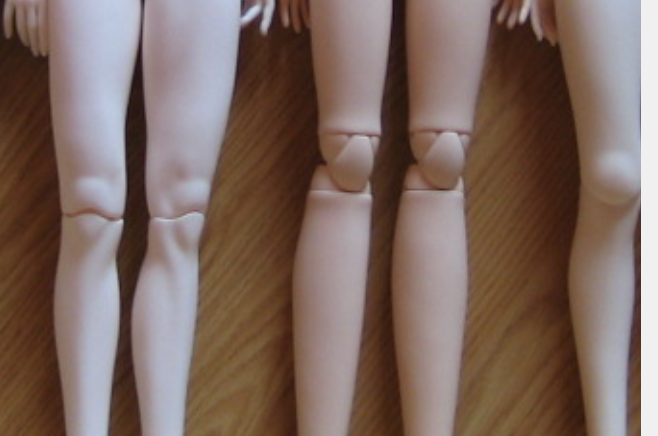
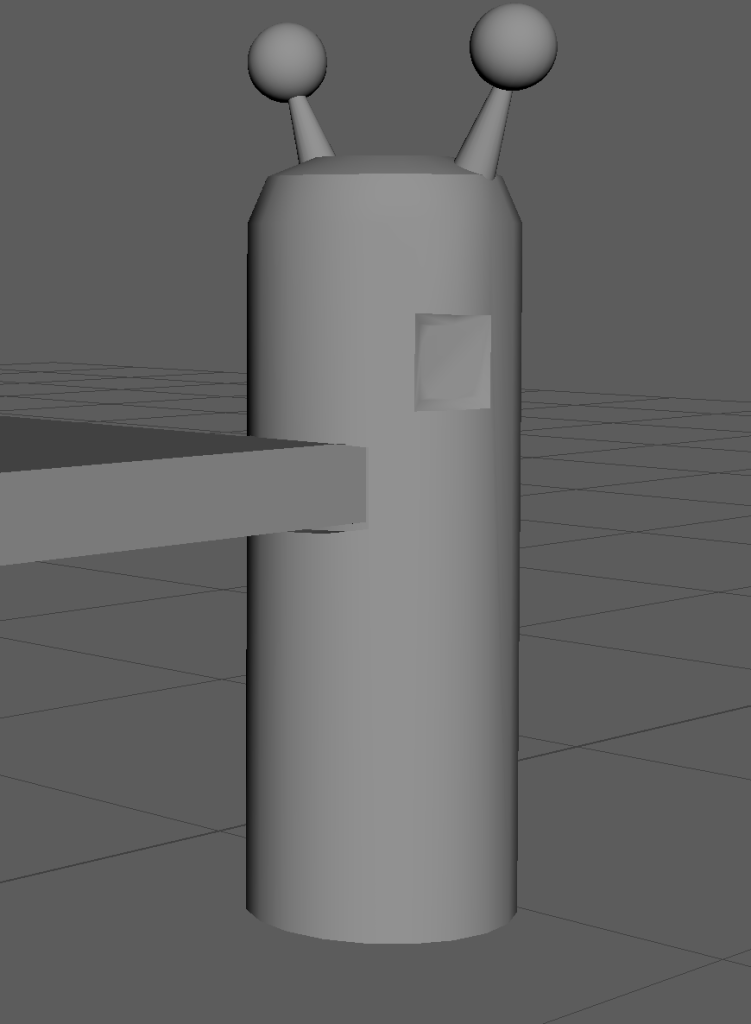
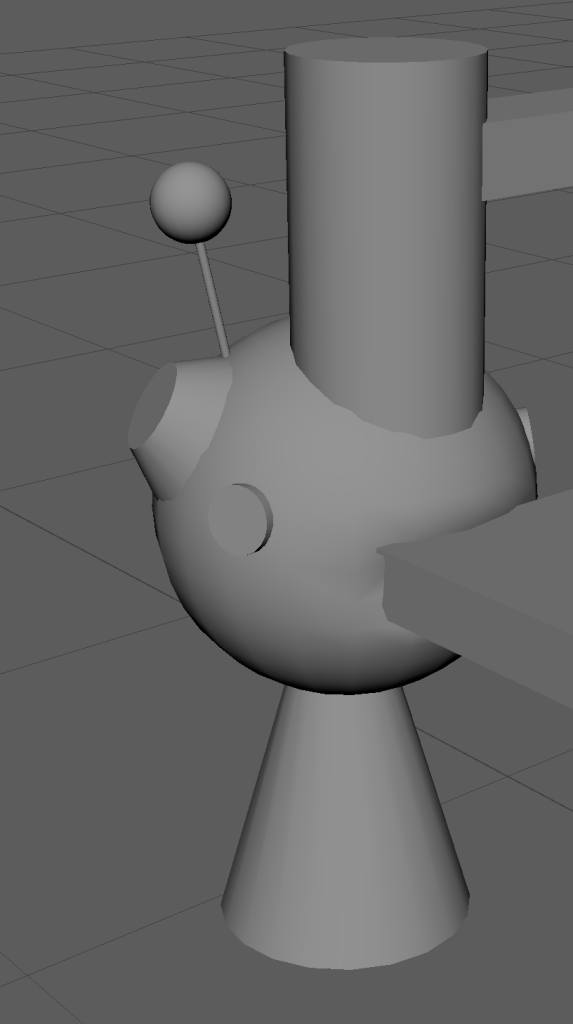
next I used simular tactics to make two robots, I wanted them to look like they may of stopped working in the crash and the aliens had repurposed them into support for the sofa for the new home. I wanted to make then very different shapes to add to the hodge-podge feeling, so I made one shorter and added a log implanted into his head
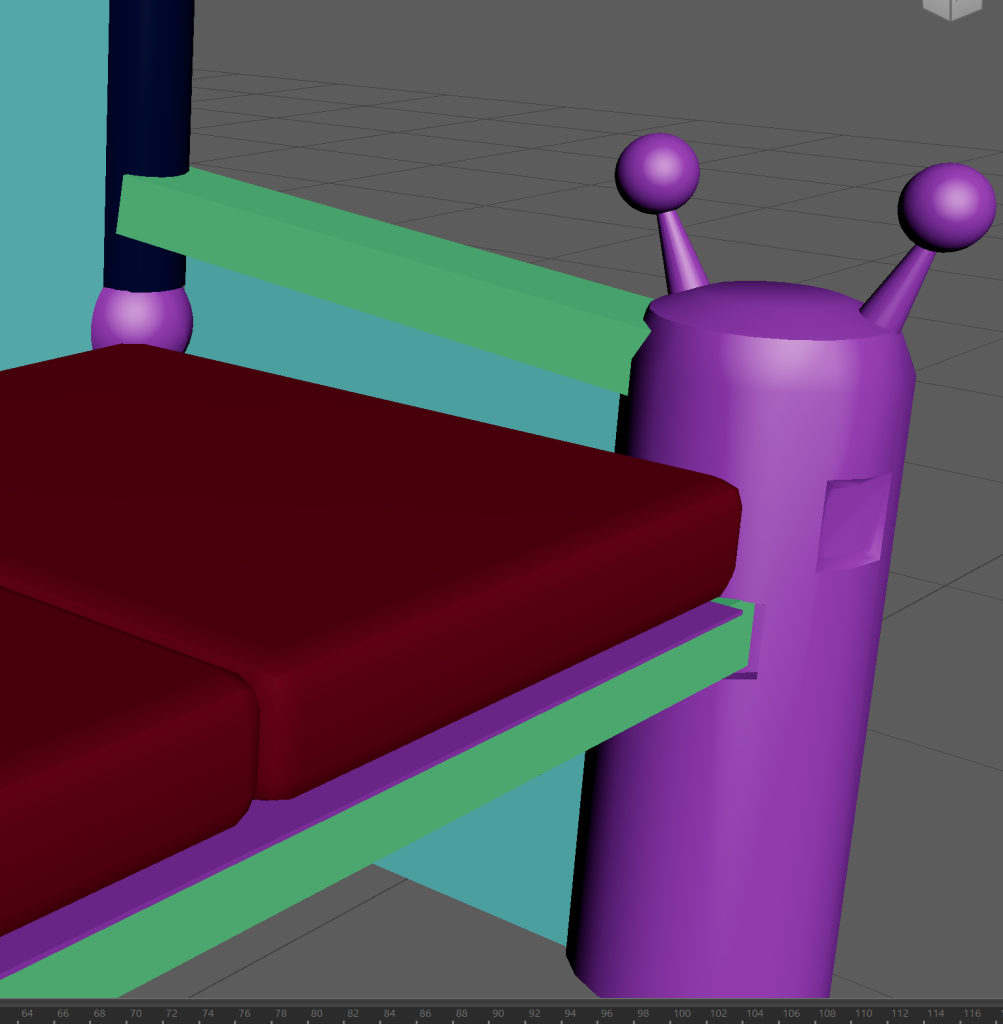
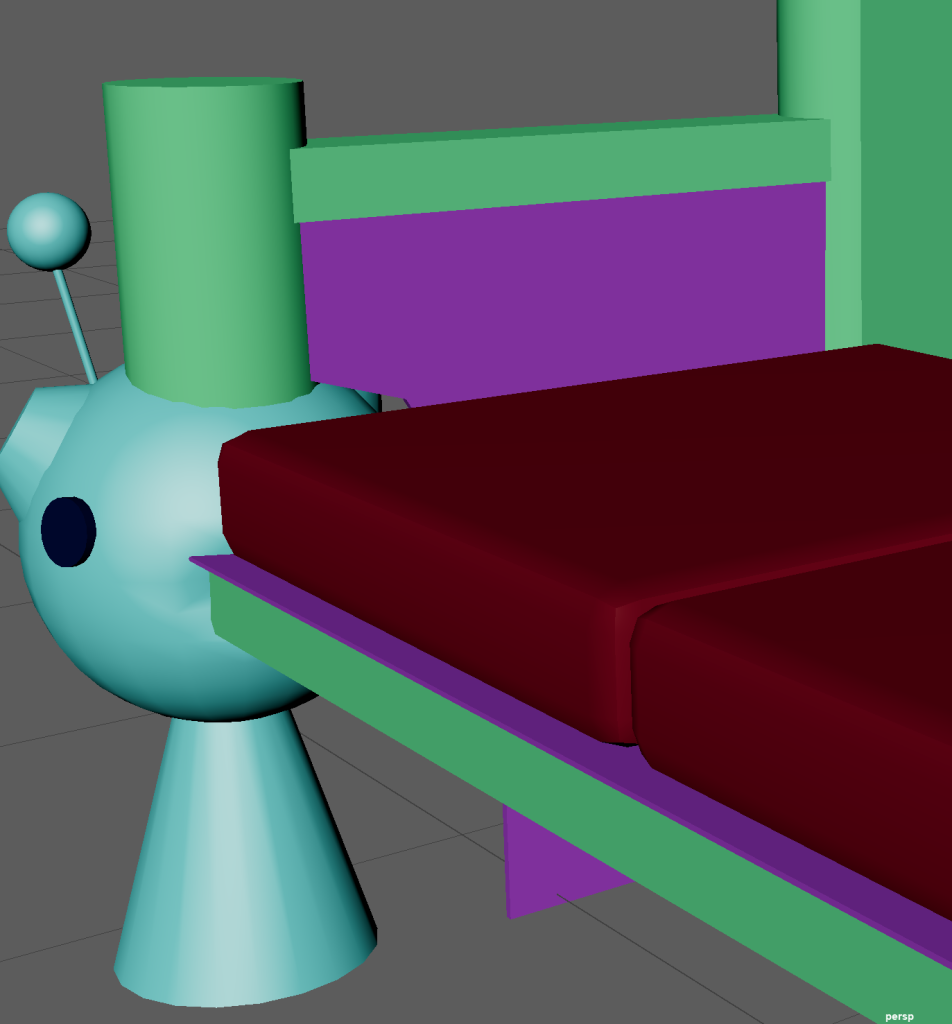
from here I used same techniques to create a plank and sheet of metal for the sides for that mix-matched feeling. And used squished beveled cubes for cushions. And that was the shape of the sofa done.
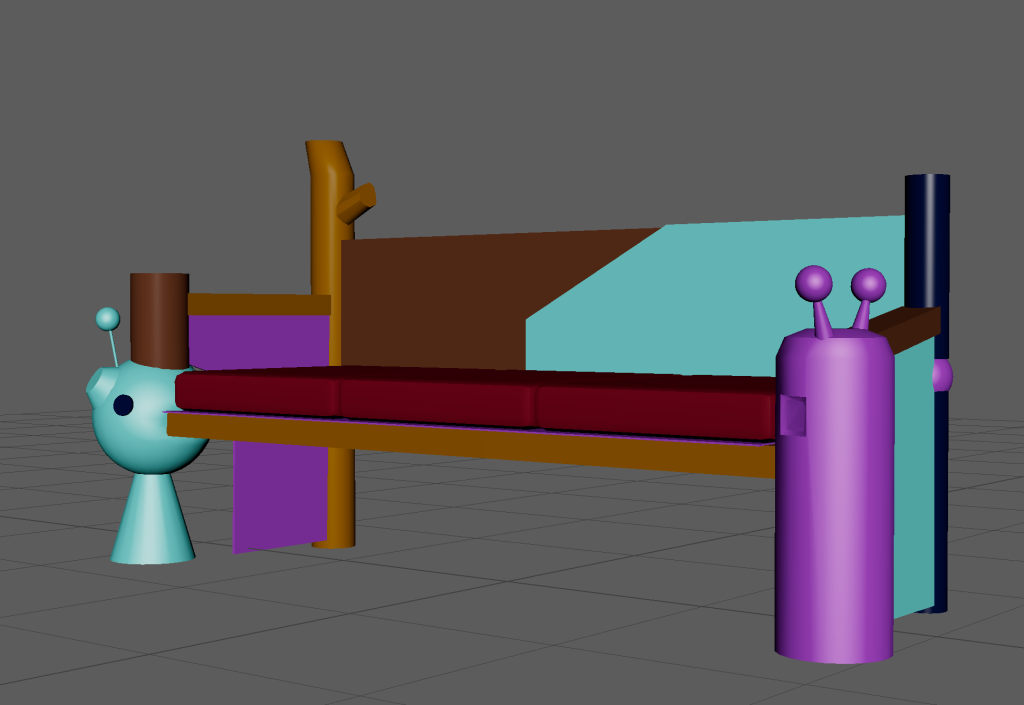
From there I divided it up into materials for texturing, I made it 2 types of wood and metal for more variety, after some meddling i got it to here which I think had the materials spread around the sofa to make it seem more jumbled.
Red = Fabric
Purple & blue = Metal
Black = Plastic
Brown and Orange = Wood
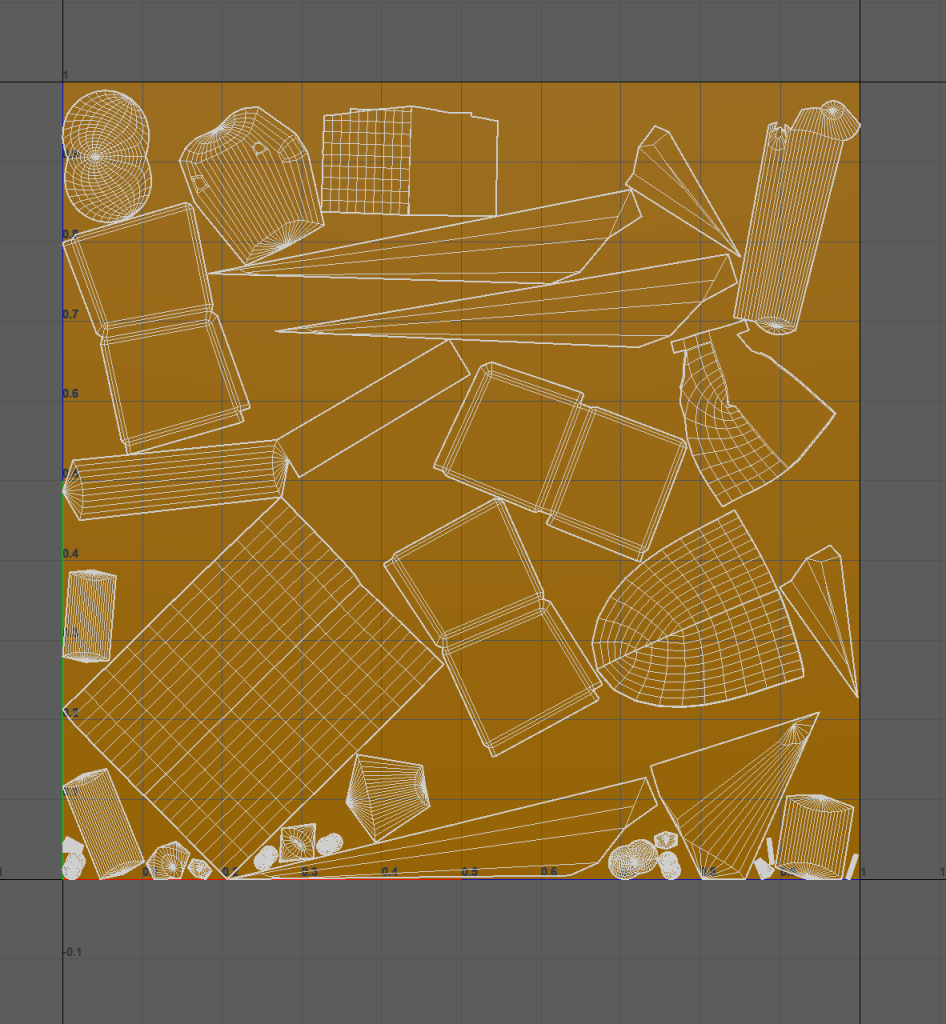
from there, I uv unwrapped it. My unwrap looked like this in the end.
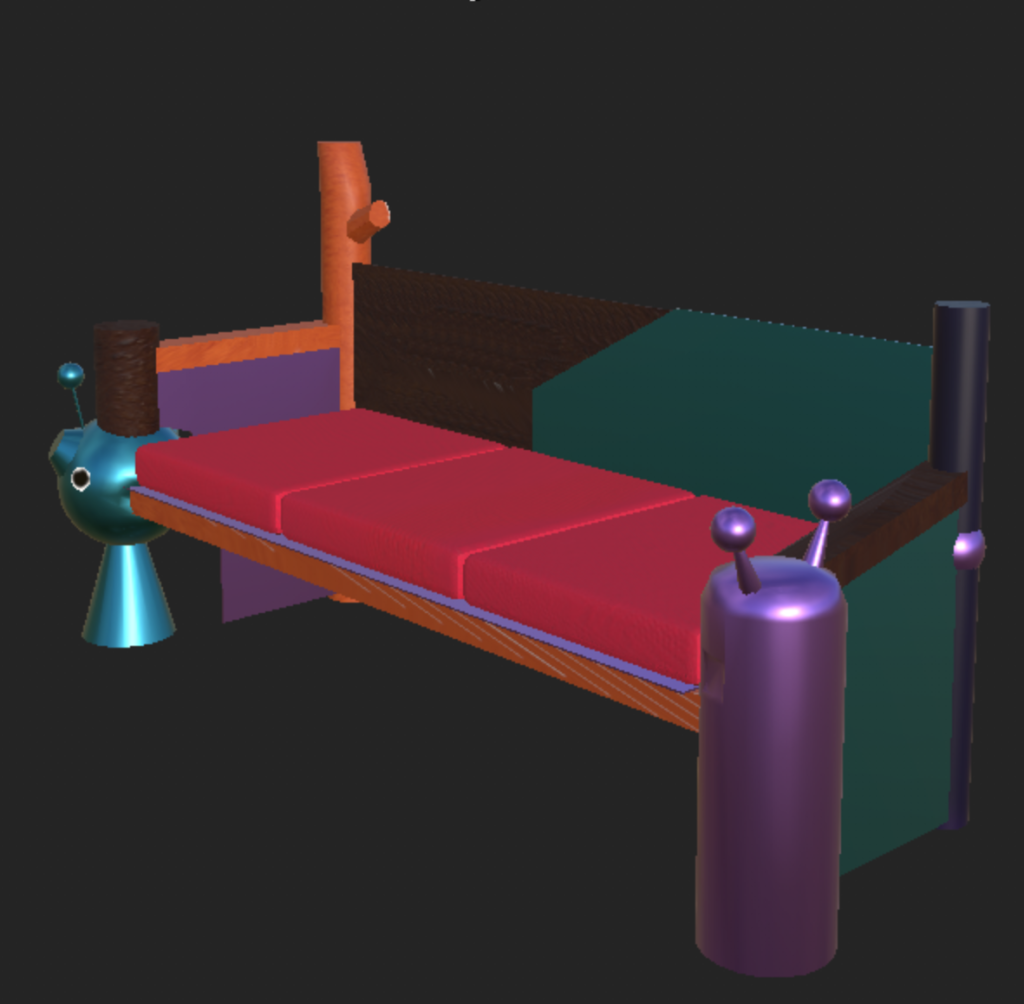
I got everything into Substance painter and added base materials to comepare, i wanted to make sure they were all different levels of contrast, and I think i did a decent job.
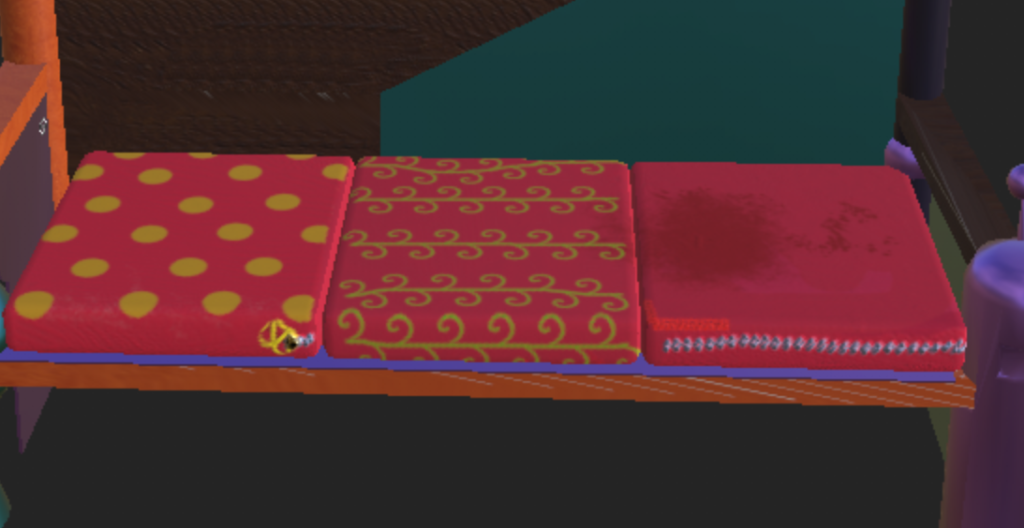
From there I started on the cushions, I wanted them to be different but still cohesive so i elected to use the same colours on all of them but different patterns, I went into this very ‘head empty, no thoughts, just vibes‘ and didn’t really use references, i just did polkadots, one with a cool shaped brush i found in substance painter and then one that was plain but it looked like one of the aliens had spilled some juice on it. I put zippers on different sides to make it look disorganised.
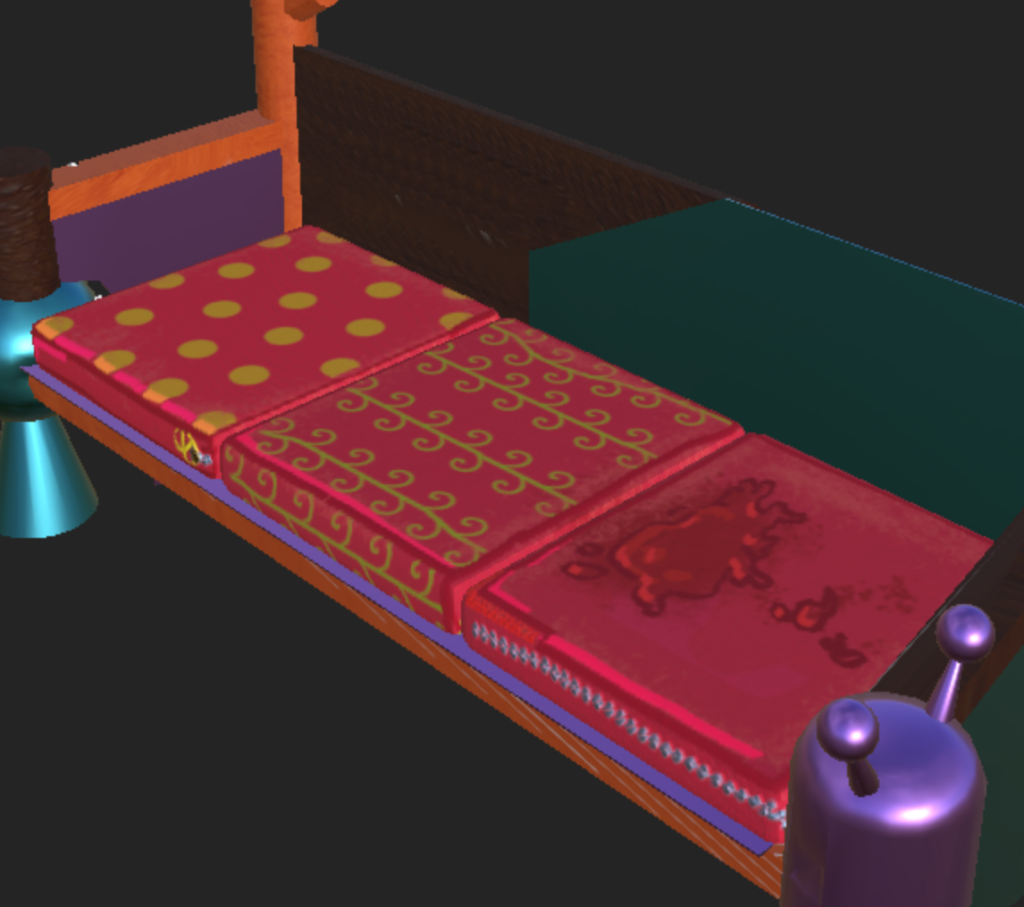
From there I added some outlines and highlights to create that illustratied stylized look.
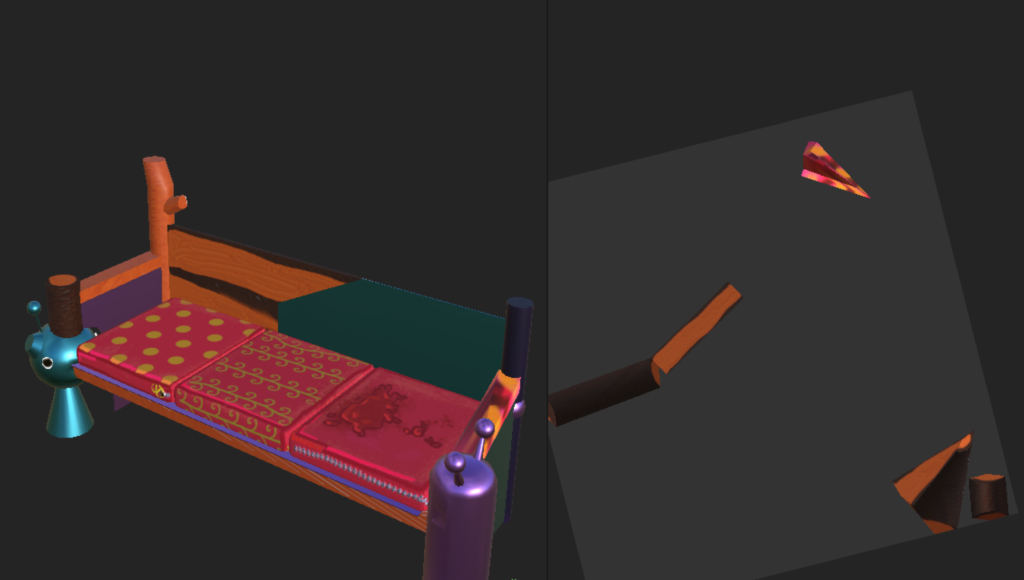
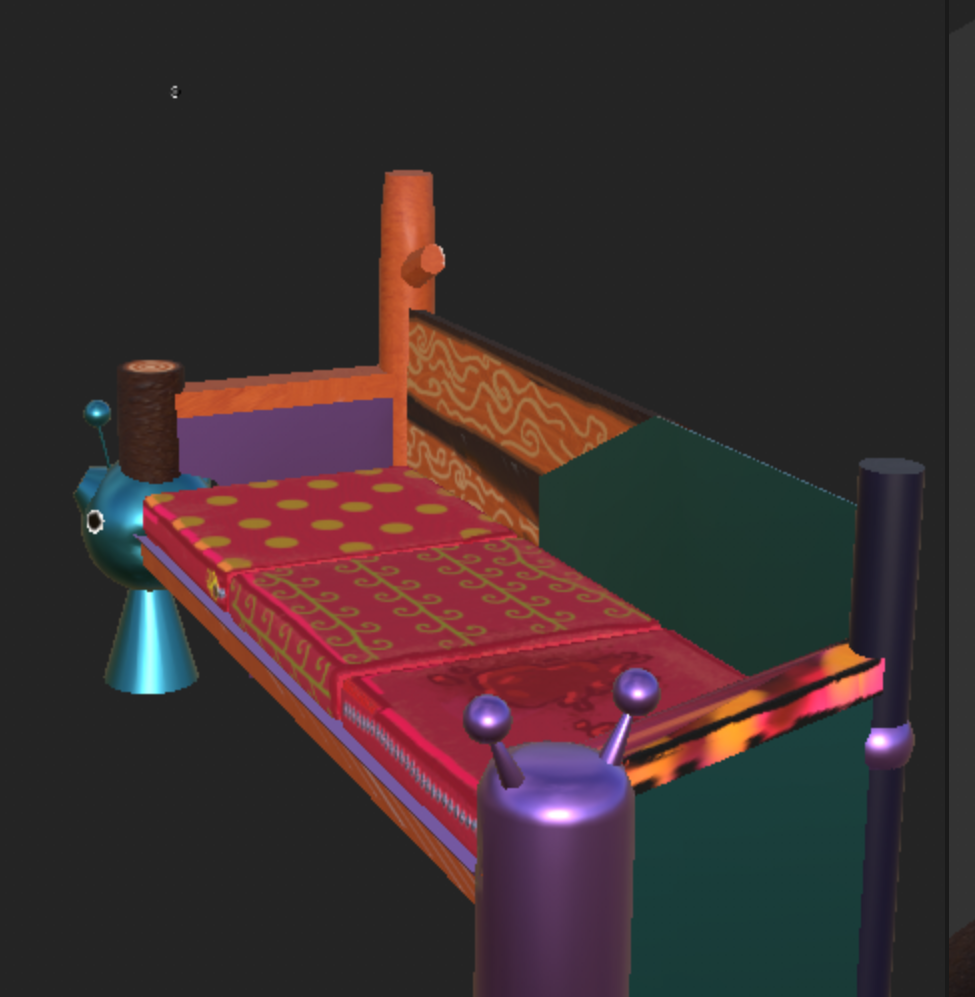
I did the same tactics on the wood, unfortunately on the planks the uvs were slightly massed up, to his this I made one look like it has been badly spray painted.
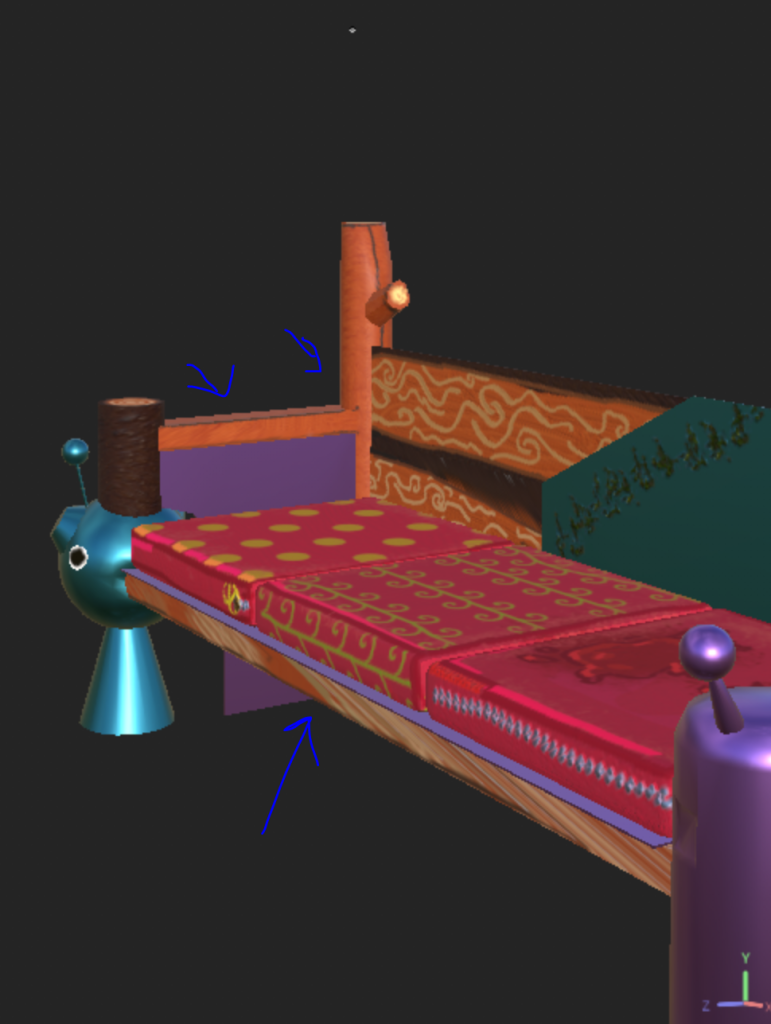
I then added outlines to the wood, and tree rings inside the logs.
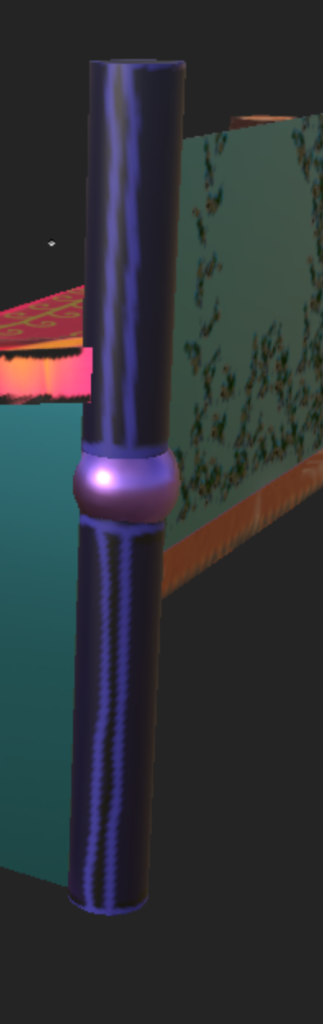
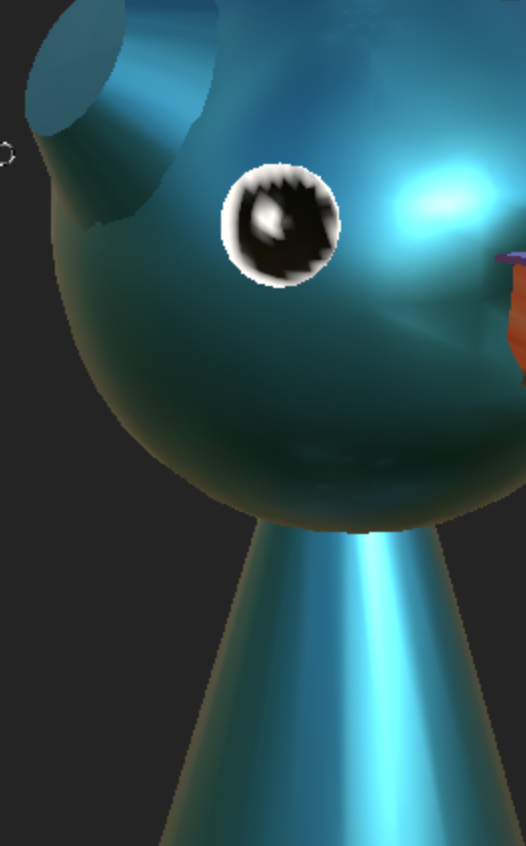
I then did the plastic, which was just that back leg and the robot’s googly eyes. I kept them mostly plain because it is just plastic. I later went in and used a more shiny material on the eyes to make it look more dead-eyed, no thoughts head-empty (I mean he is like probably dead, sooo?).
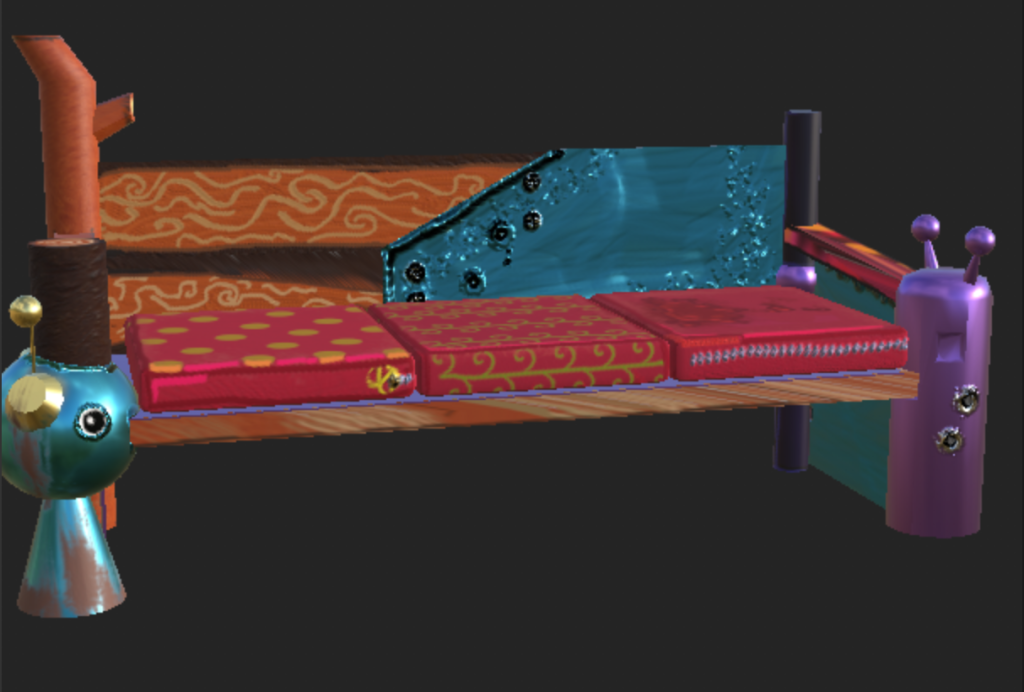
From there I did the first metal, which I made blue and gold. to start off with I added texture to it, like welding and damage.
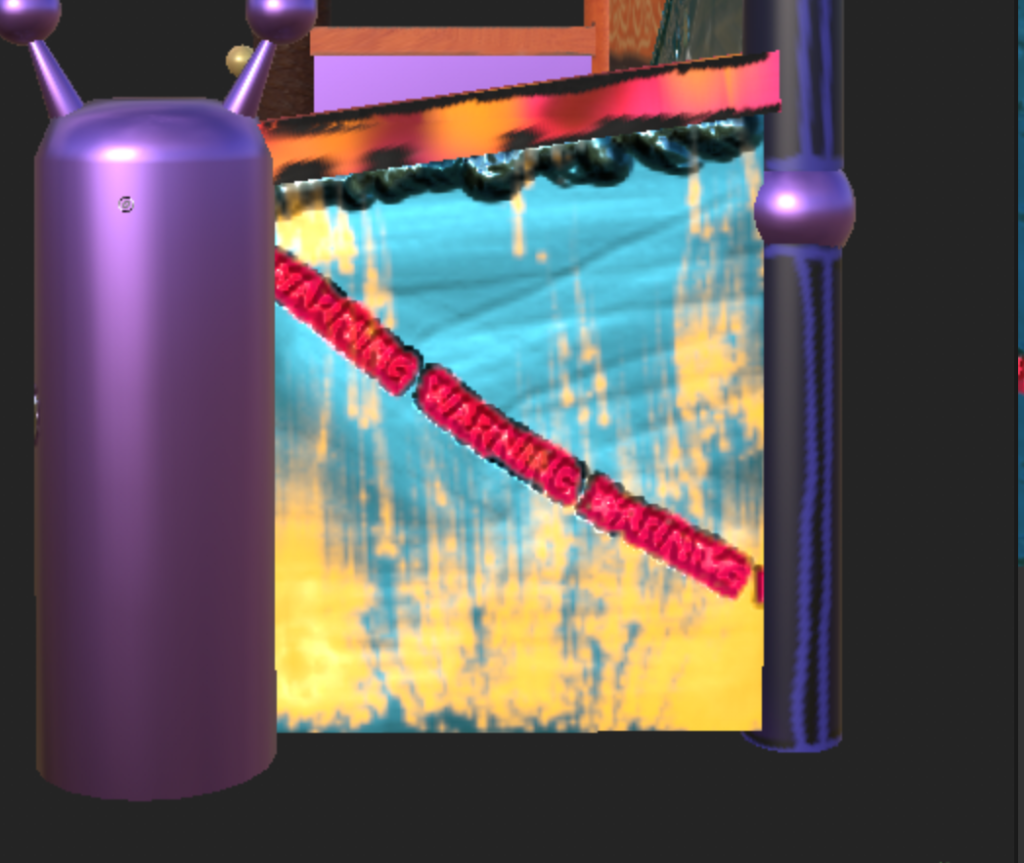


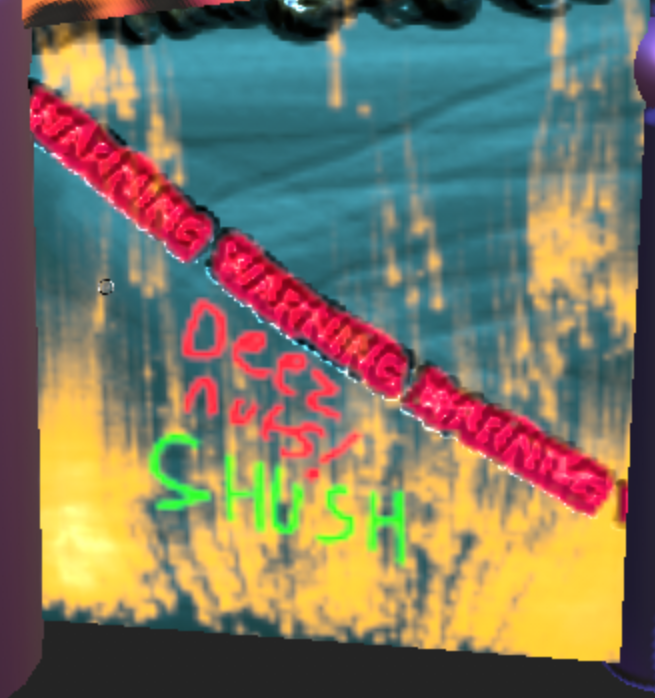
from there I added colour, quite wildly like the friends had just had fun with paint and markers, or got mud on it, for the splatters I used the burn brush as that was very random and cool.
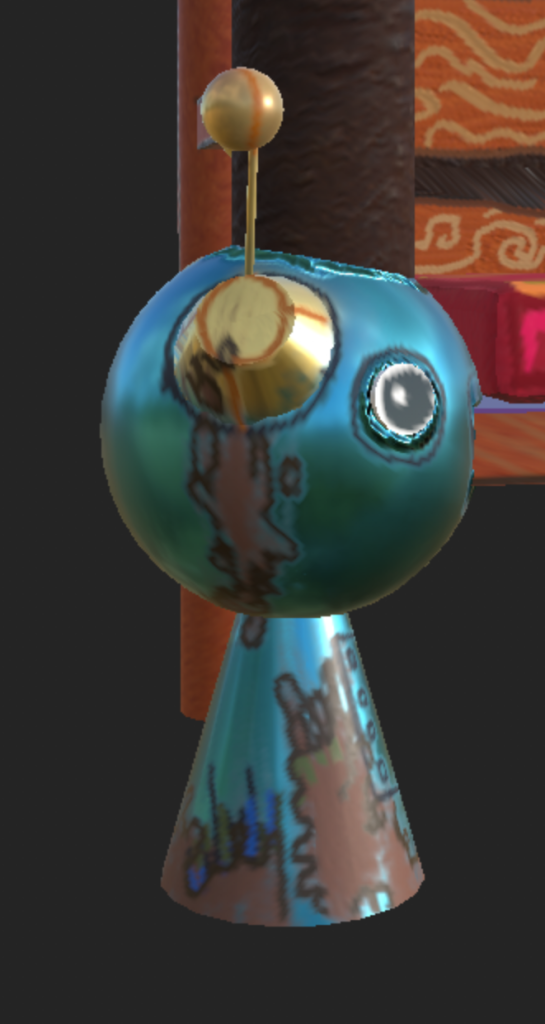

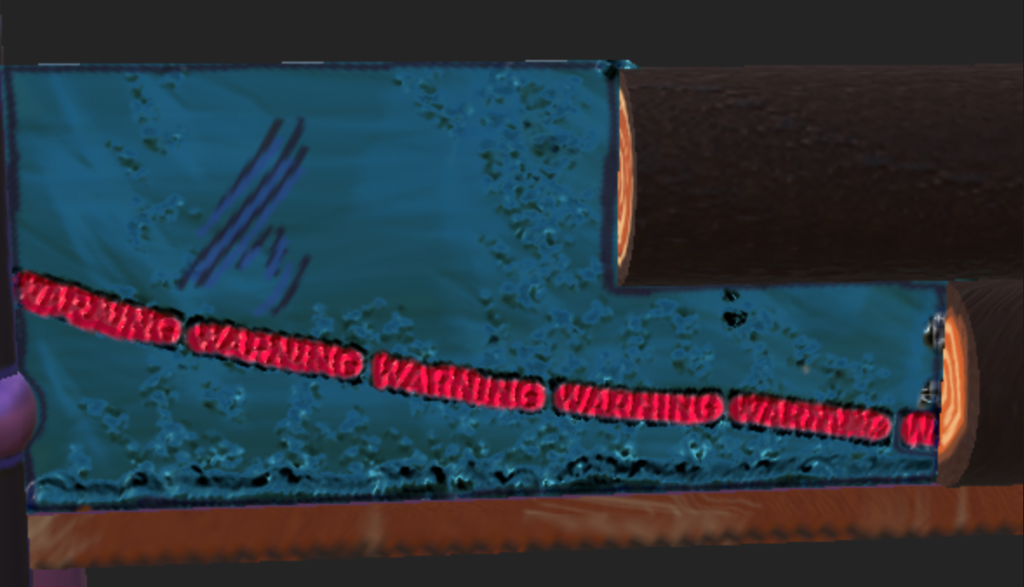
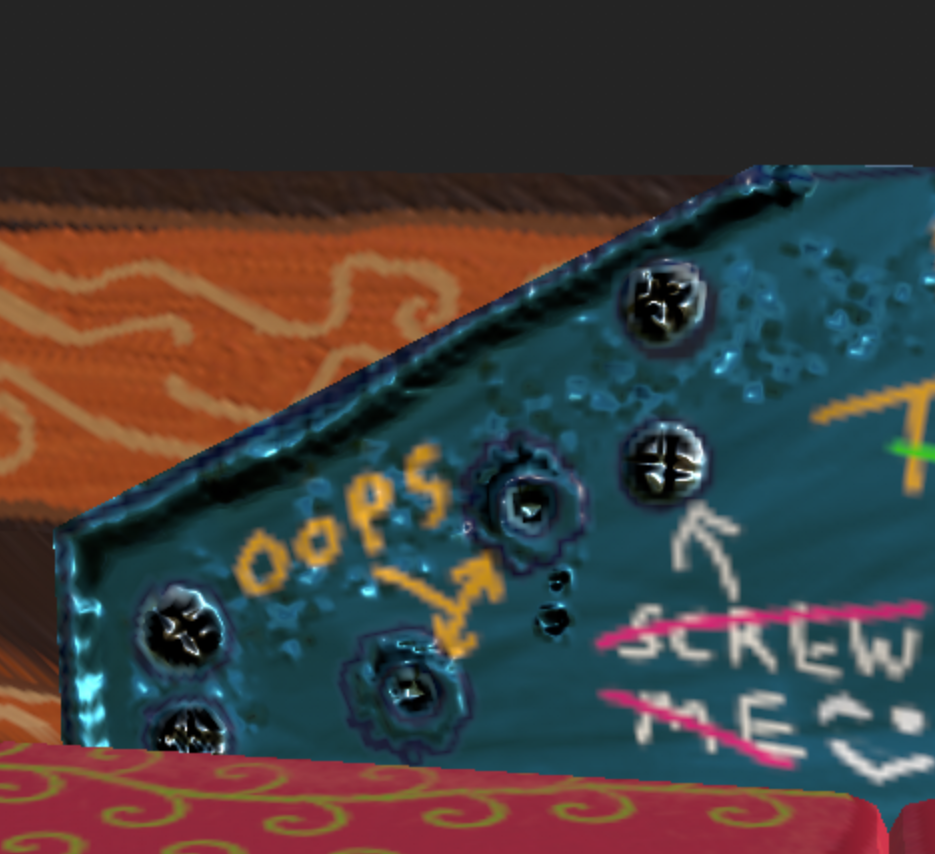
I then added outlines and text, for the text to add to the authentic friends messing around feel I took inspirations from jokey quotes chats in discords servers with my friends from university, either this course or societies I am in.


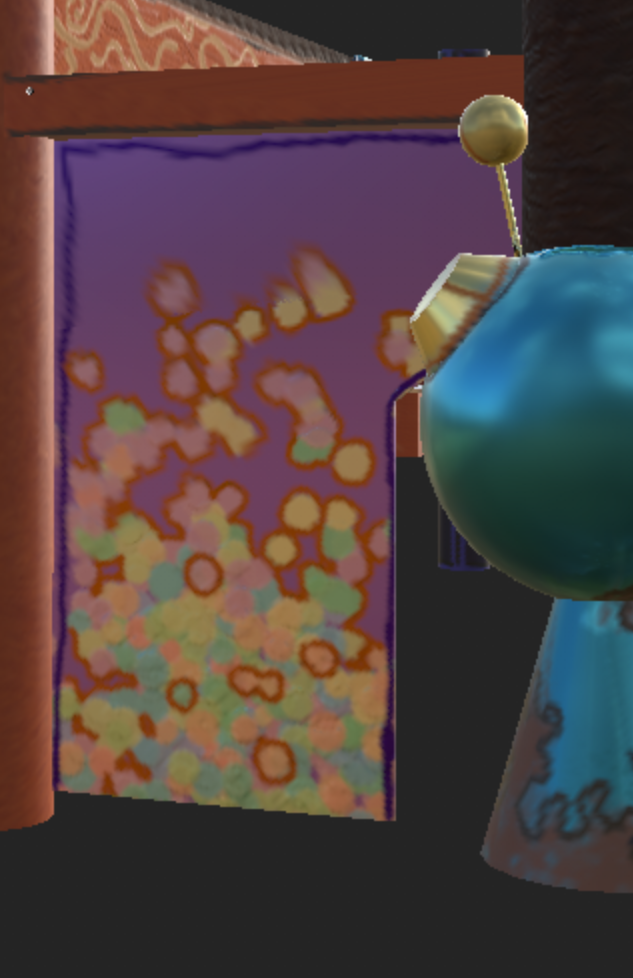
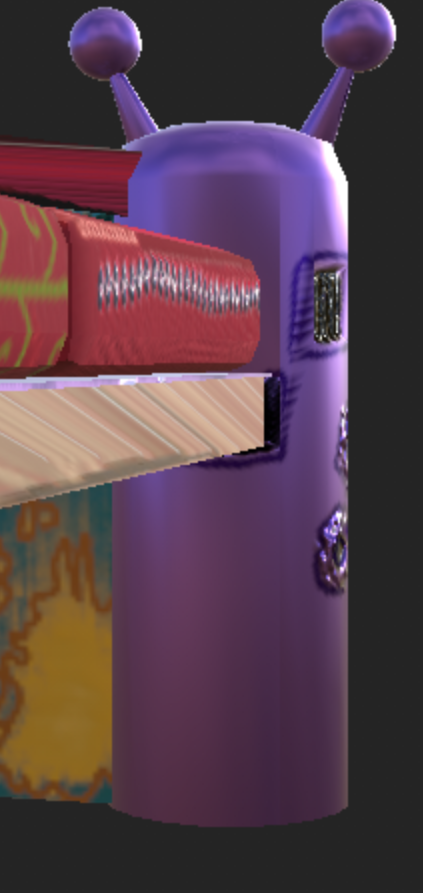
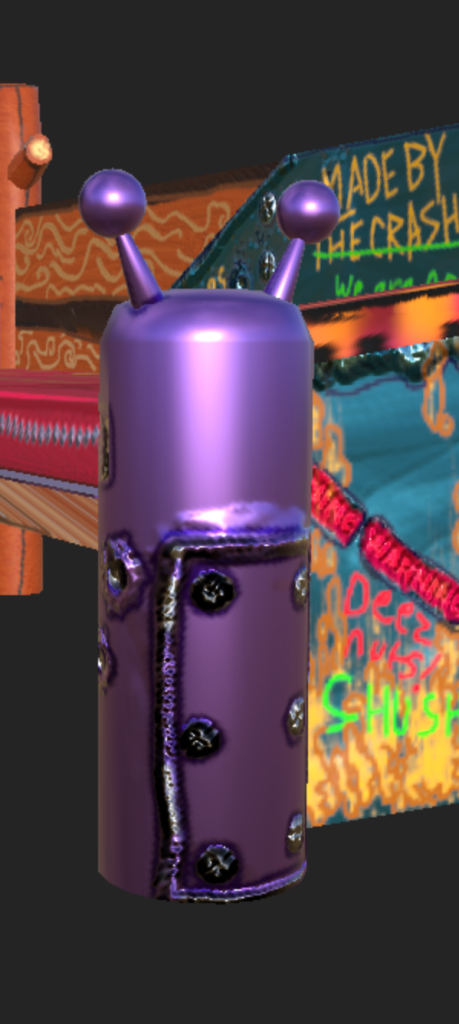
I followed the same steps on the second metal, which was just purple. Instead of paint splatters I used the glitter pen for a different texture.
Maya decided to crash very consistently or just not open the file at this point, I also ended up quite ill so I was quite dumbly trying to texture while rather delirious. Because of this I converted the file into blender as I somewhat knew how to use that from knowledge of my 3d Classes in college. as I just wanted to get a presentable final project at this point.
at first I tried this tutorial, but kept the file type as PNG as the Torga ones didn’t export a couple of the materials.
That didn’t work. So I used this tutorial.
From there I got renders! like so:

Leave a Reply