The first attempt.
I followed the tutorial, I struggled with focusing, partly because I dislike using unity also because at the time I had a migraine.
It ended up in the 3d model not showing up when I scanned it. (I forgot to get an image of this before my free trial ran out)
After discussing with peers it turned out I had to raise up the 3d model, but that wasn’t said in the tutorial.
My own version
So I need to fix the above issues but also try my own thing.
I didn’t have many ideas so I decided to scroll around.
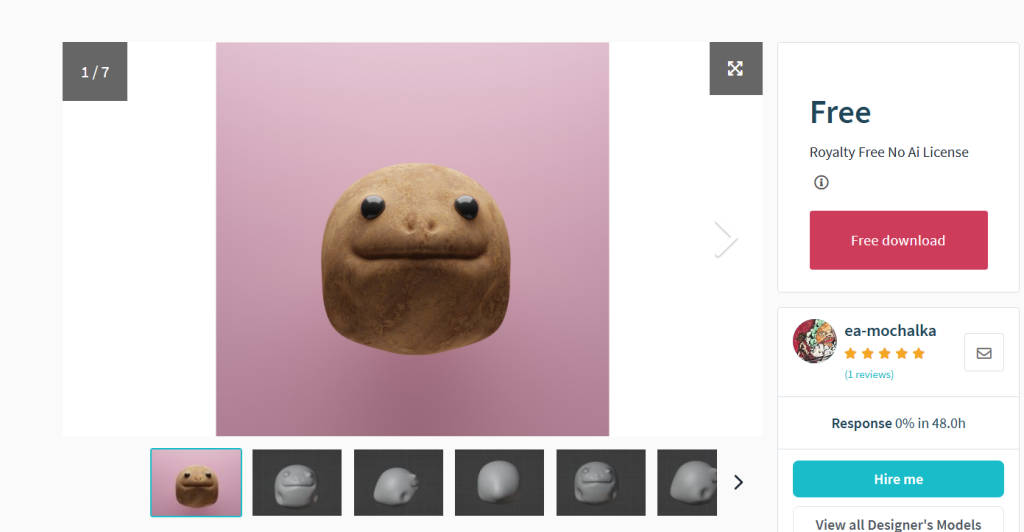
I eventually found this frog (1) and thought it was really cute, and I love cute things. I decided, since he looks like stone, to make a ‘cliff frog’ a frog that comes out of the cliff (2).

my first issue was the material wouldn’t load in so I had to adjust..
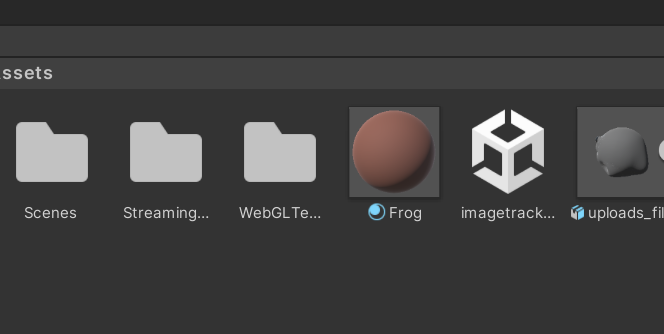
I made a frog material which was just plain brown, which I color picked from the cliff image. I didn’t know how to make it match either the cliff or original texture, and right now this is just proof on learning.
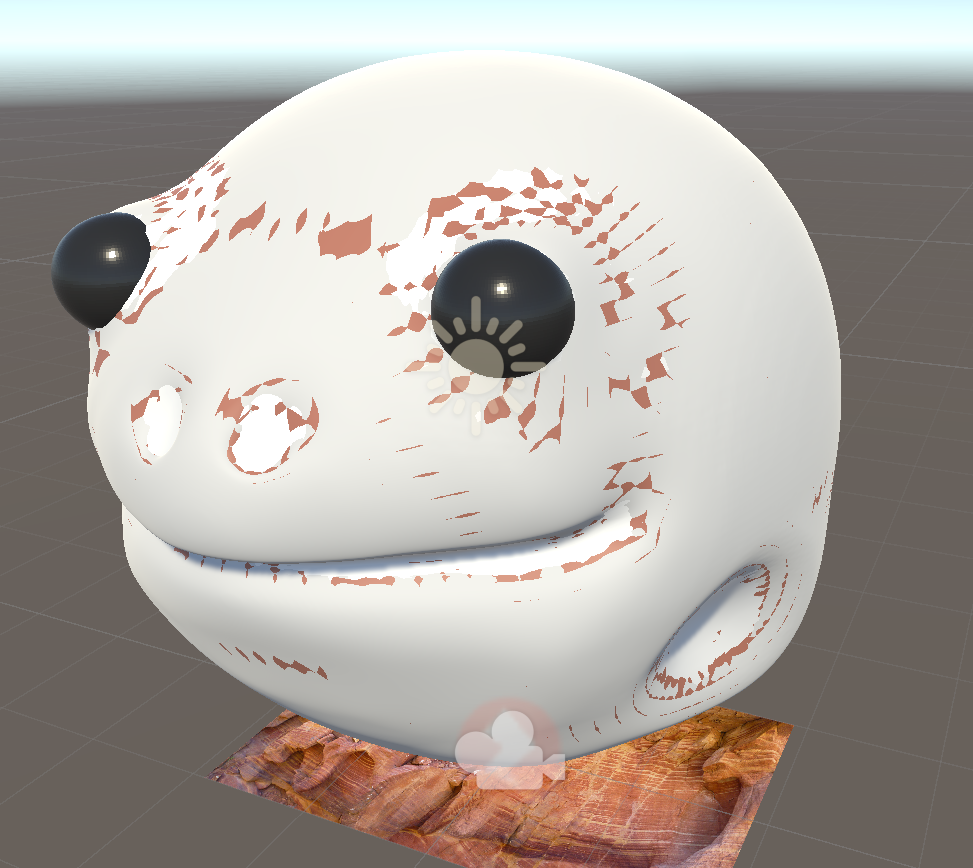
When I changed the material the frog looked like this and not fully brown.
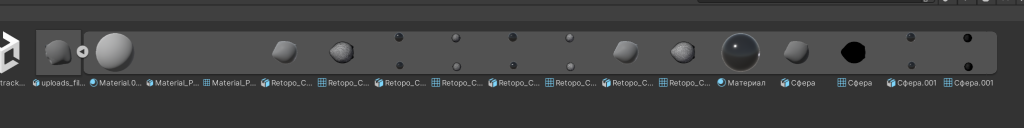
I realised there was a lot of different material elements so I clicked between them and dragged my new frog material to it.
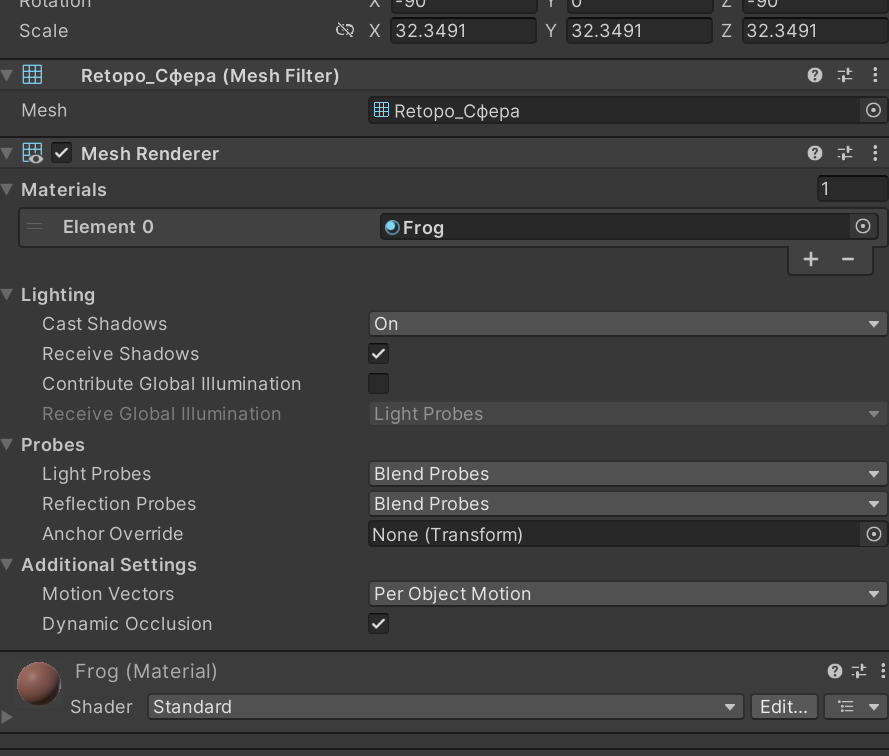
I clicked around the frog’s components until they were all brown with the frog material on them.
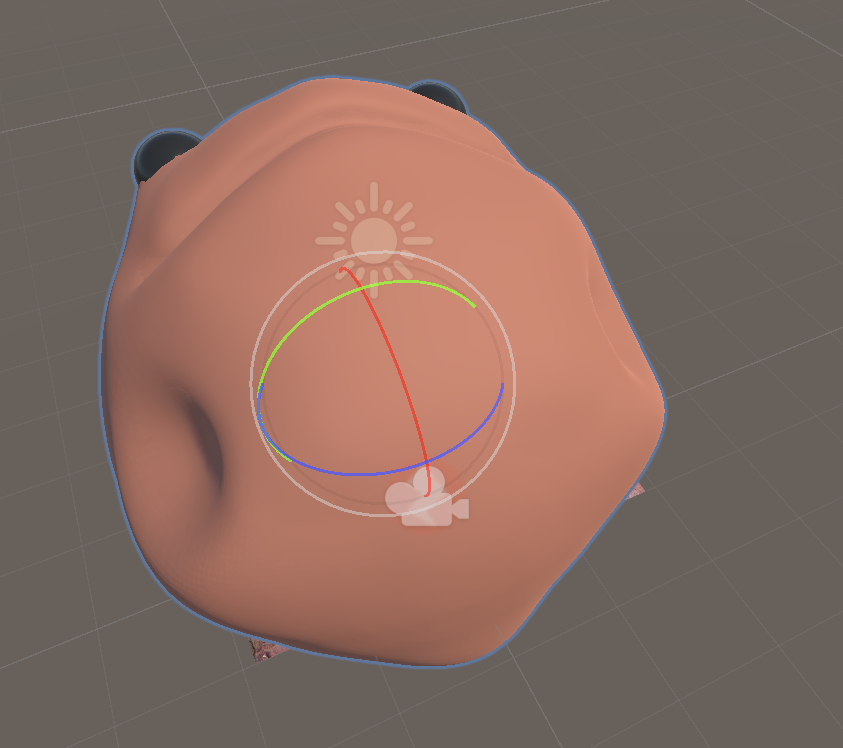
I rotated him so he’d face towards from the camera.
I uploaded him into zap work
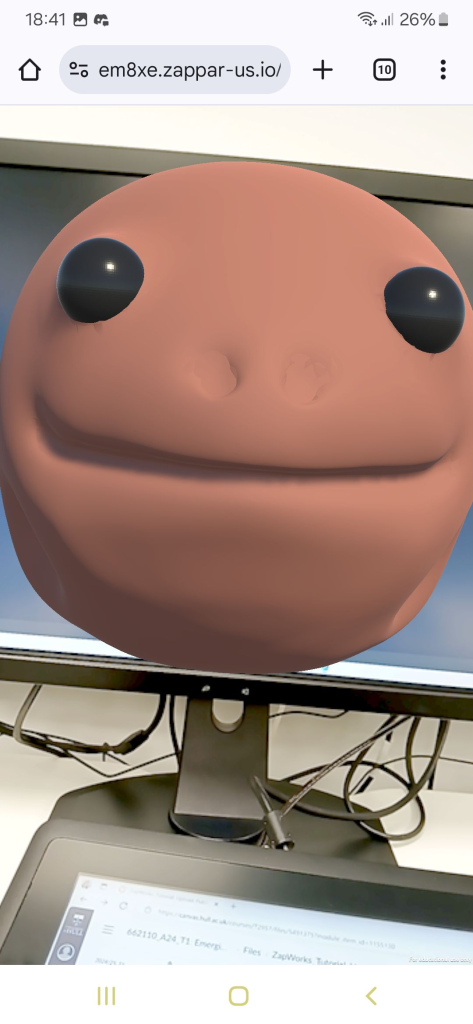
He came out very big so I would amke him smaller next time. Atleast, I have learnt the process, which is good.
I think if I did this again I would make sure the model works with its matrials and the program.
I can see myself using AR in the future but maybe with different from unity as I struggle with that programme, I would like to impliment it into multimedia art and explore that at somepoint.
Leave a Reply